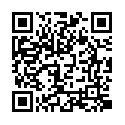Stupid & Smart Web Form Design
User friendliness is very important for any application including a web site. As we can find out, many nice web sites make it so easy for you to input the phone number, while others may really be frustrating to use some so-called “so smart” validating script to prevent you from entering your phone number in certain format.
Programmers are supposed to smart, but some of them are not considerate, from the users’ point of view.
For example, maybe the database field only accept the phone number without any dashes. In the form field, it still should be OK for the user to just enter the number with dashes or dots or quotes like
“510-123-4567” or “(510)123-4567” or 510.123.4567 because the form processor we program can take out the non-numeric characters easily to turn it into just “5101234567”. It is a piece of cake to make it work easily without bugging the user filling the form. Why we still often see the design like the following?
Want to see a smart form design? Here’s an example which we can follow for your Web design so your user will find your site more user friendly: